Small Business Automation
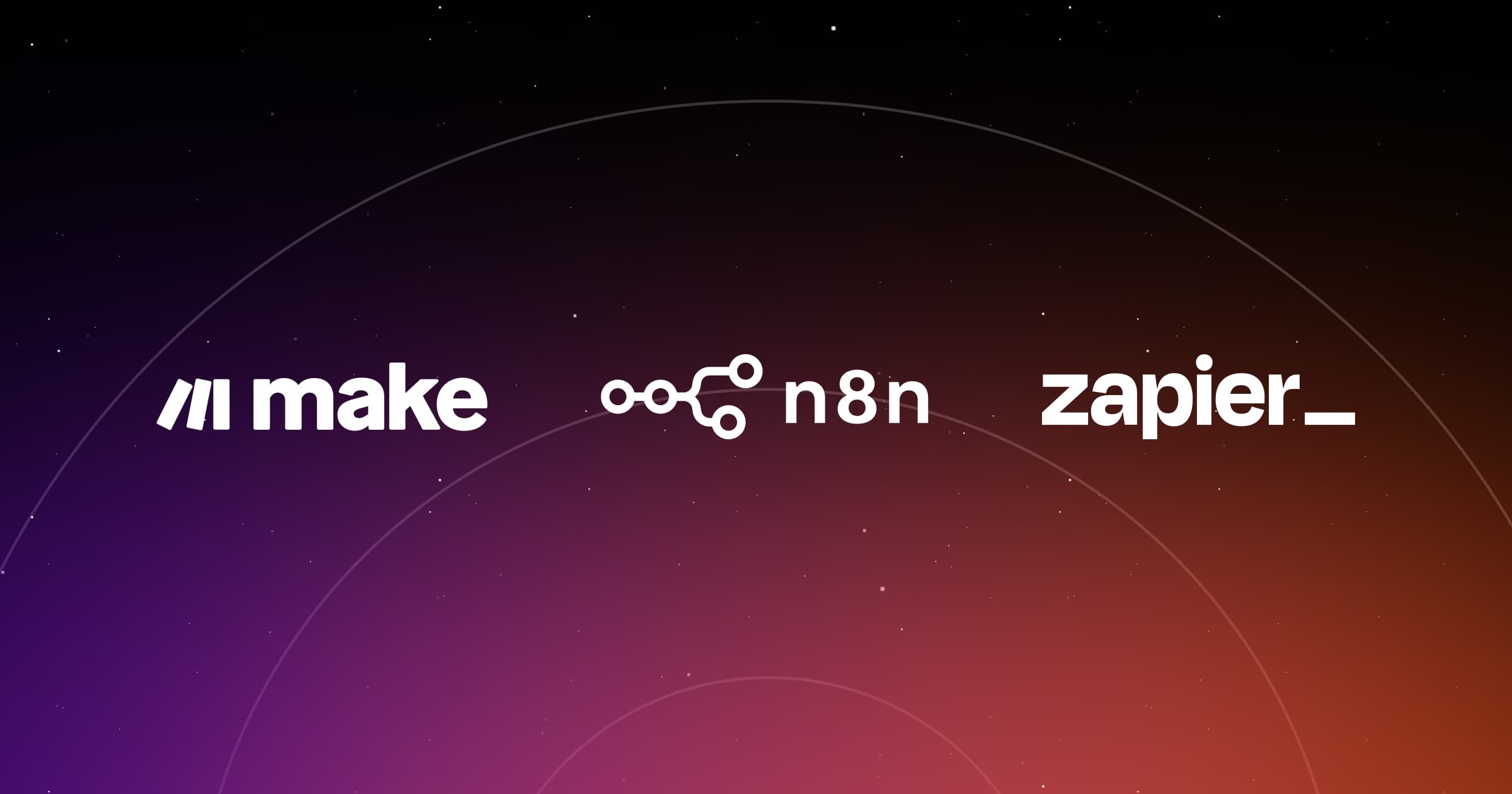
The Automation Imperative for SMBs: Small and medium-sized businesses (SMBs) constantly seek ways to boost efficiency and grow without ballooning overhead. Automation is the answer, transforming repetitive tasks into seamless workflows. Three leading platforms in this space are Zapier, Make (formerly Integromat), and n8n. All empower businesses to connect apps and automate tasks, but they cater to different needs. This article explores the strengths and differences between Zapier, Make, and n8n, guiding SMBs to select the ideal platform to simplify operations, save time, and drive growth.
Understanding the Automation Giants
Zapier is a user-friendly automation tool known for its “if this, then that” logic. It uses Zaps, which are automated workflows connecting two or more apps. Its strength lies in its simplicity and vast library of pre-built integrations, making it ideal for those new to automation. Make offers a highly visual, drag-and-drop interface for building complex workflows, called scenarios. It provides more granular control over data flow and advanced logic options, appealing to users who need deeper customization and more powerful automation. n8n, on the other hand, is an open-source automation tool. It offers similar flexibility to Make but with the added advantage of self-hosting, giving businesses full control over their data and infrastructure. It supports custom nodes, community-driven integrations, and the ability to extend workflows with code, making it especially appealing to technically inclined teams.
Head-to-Head: Key Differences for SMBs
When considering ease of use and learning curve, Zapier is generally considered easier to learn and use, especially for beginners. Its linear, step-by-step builder is intuitive for creating straightforward automations. Make, conversely, offers a visual canvas that provides greater flexibility but has a steeper learning curve. Once mastered, it allows for more sophisticated and branching workflows. n8n sits somewhere between the two—it requires more technical comfort than Zapier but provides greater control and flexibility, especially for SMBs that value data ownership and customization.
Regarding pricing models, Zapier charges based on “tasks,” where each successful action completed by a Zap counts as one task. This model can quickly become expensive for high-volume, multi-step workflows. Make charges based on “operations,” where each module run within a scenario counts. Make generally offers more operations per dollar, making it potentially more cost-effective for complex, high-volume automation at scale. n8n stands out because it can be self-hosted for free, though it also offers a managed cloud service. For SMBs willing to self-host, n8n can provide enterprise-level automation capabilities with minimal recurring costs.
For integrations and apps, Zapier boasts a larger number of direct app integrations (thousands more than Make or n8n), making it easier to connect common business tools without custom setup. Make provides deeper API support and powerful HTTP modules, while n8n thrives on extensibility. Being open source, n8n has a growing community contributing integrations and allows developers to build custom nodes tailored to unique needs.
In terms of advanced functionality and logic, Zapier is good for linear, “if this, then that” automations. It has features like Paths for conditional logic, but its capabilities are more limited for complex branching, loops, or iterative data processing. Make excels in handling complexity, with multi-step scenarios, routers for branching, iterators, aggregators, and robust error handling. n8n offers similar advanced features but goes further with workflow customization using code, giving developers near-unlimited flexibility to handle unique processes.
Finally, the workflow builder approach also differs. Zapier uses a form-based, sequential builder, guiding users step-by-step. Make features an intuitive drag-and-drop visual canvas that allows users to see the entire workflow at once. n8n also uses a visual node-based editor, but with a focus on extensibility, letting technical teams deeply customize workflows while still providing visual clarity.
When to Choose Which Platform
The choice between Zapier, Make, and n8n depends on your specific business needs and technical comfort. You should Choose Zapier If you are new to automation and want a quick, easy setup. It is ideal if your automation needs are primarily simple, linear tasks between well-supported apps, and you prioritize the sheer number of ready-to-use app integrations. Furthermore, if your budget is for smaller-scale automation and you want transparent task-based pricing, Zapier might be the better fit.
Conversely, you should Choose Make If you need to build complex, multi-step workflows with conditional logic, branching, or advanced data manipulation. It becomes more advantageous if cost-effectiveness for high-volume automation is a priority, or if you require more granular control over data flow and scenario execution. Make is also preferable if you or your team have a slightly higher technical aptitude or are willing to learn a more powerful tool.
You should Choose n8n If data privacy, self-hosting, and open-source flexibility are top priorities. n8n is well-suited for SMBs with technical expertise that want to own their automation infrastructure, avoid high recurring costs, or create custom integrations beyond what pre-built solutions offer.
Leveraging Automation for SMB Growth
Automation provides significant benefits for SMB growth. Time savings and efficiency are paramount; automating repetitive tasks frees up valuable staff time, allowing your team to focus on strategic initiatives and higher-value work. There are also reduced manual errors as automation performs tasks consistently, eliminating human error from data entry, scheduling, or communication. This leads to an improved customer experience with faster response times, personalized communications, and seamless processes contributing to higher client satisfaction and loyalty. Finally, scalability and consistency are key; automations work 24/7, ensuring tasks are completed consistently regardless of staff availability or business hours, allowing your business to scale operations efficiently.
Integrating Communication with Automation Platforms
Automation platforms become even more powerful when integrated with specialized communication tools. For instance, XUNA, with its focus on AI phone agents and comprehensive communication solutions, can seamlessly connect with Zapier, Make, and n8n. This allows for automating XUNA’s capabilities through various workflows. You could set up a workflow in Zapier, Make, or n8n to automatically initiate an AI-powered outbound call via XUNA when a new lead enters your CRM, a booking is confirmed, or a customer needs a specific follow-up. Similarly, you could use XUNA’s SMS capabilities to send automated text messages based on triggers in your other business apps, like a welcome SMS after a new sign-up or a reminder for an upcoming appointment. Additionally, workflows can be configured to pull call summaries or chat transcripts from XUNA back into your CRM after an AI interaction. This integration effectively enhances communication workflows, allowing you to build sophisticated, multi-channel communication strategies that are largely automated, ensuring timely, personalized, and efficient outreach that converts.
The Power of Strategic Automation: The decision between Zapier, Make, and n8n isn’t about one being inherently “better” but about choosing the platform that best aligns with your SMB’s specific needs, technical comfort, and growth aspirations. Each offers immense potential to transform your operations. To make the best decision for your business, carefully assess your current workflows, your team’s technical skills, and your budget. Consider starting with simpler tasks and expanding your automation as your confidence and needs grow.






























































































